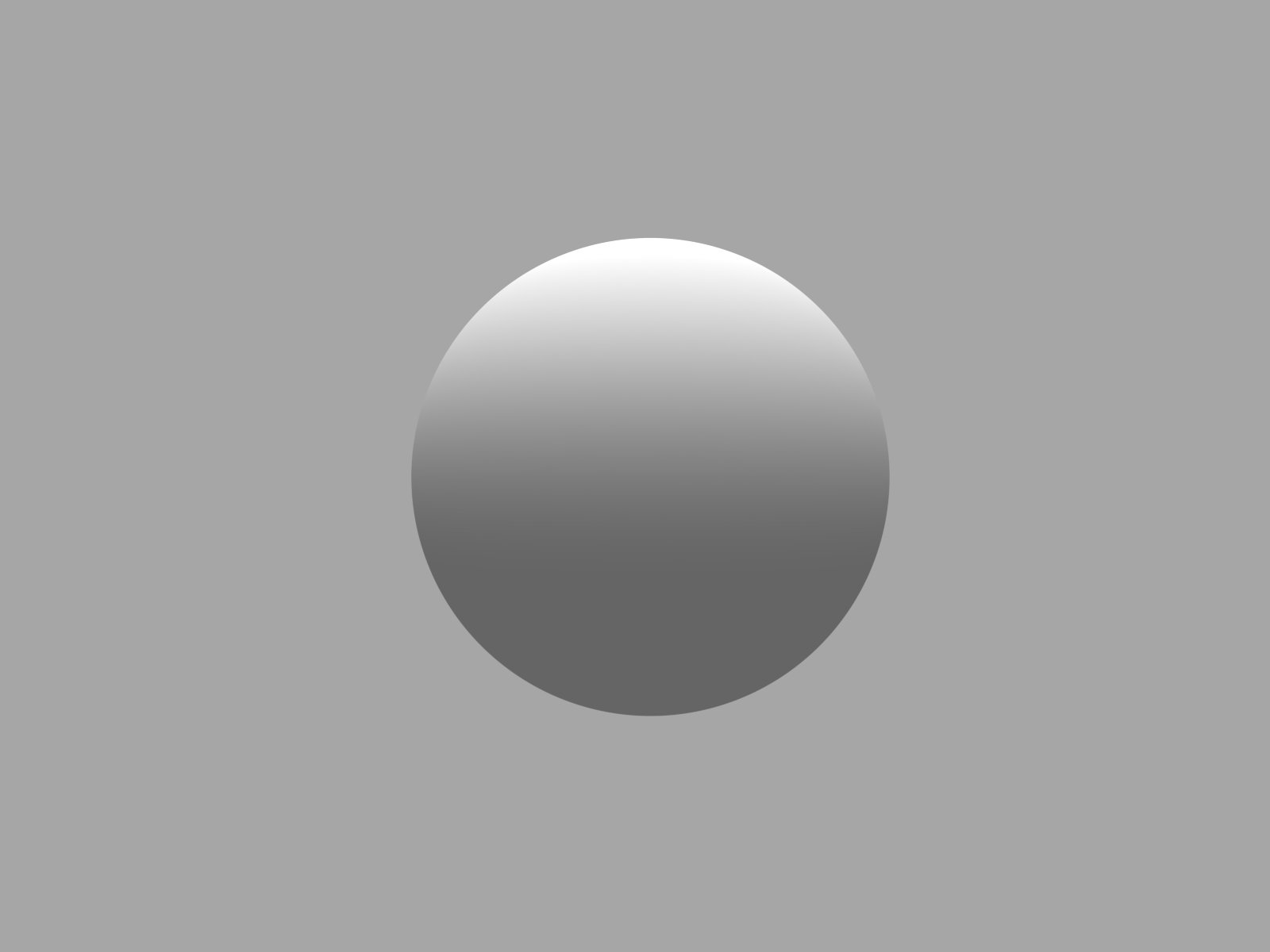Why perfection doesn't work on 3D Renders?
Computers are great at perfection. The real world is imperfect.
In recent years, 3D rendering technology has come a long way, and many designers are pushing the limits of what's possible. However, even with the most advanced 3D rendering software and hardware, creating images that appear entirely realistic can be challenging. Sometimes the perfect 3D renders can look fake and unnatural. Here are some of the reasons why.
Lack of imperfections One of the main reasons why perfect 3D renders can look fake is that they need to be fixed. In the real world, nothing is excellent, and objects have scratches, dents, and other imperfections that make them appear more authentic. When creating 3D renders, it's essential to include these imperfections to make the image more realistic.
Uniform textures and lighting Another area for improvement with perfect 3D renders is that they often have consistent textures and lighting. In the real world, textures and lighting are inconsistent and change depending on the environment and other factors. Adding variation to textures and lighting in 3D renders can make them look more natural and less artificial.
Too much detail While it's essential to include imperfections in 3D renders, it's also possible to go too far and have too much detail. This can make the image look cluttered and overwhelming, distracting the overall scene. Finding the right balance between detail and simplicity is vital to creating a realistic 3D render.
Over-reliance on software Another reason why perfect 3D renders can look fake is that designers often rely too heavily on software to create their images. While software can be incredibly helpful in creating 3D renders, it's important to remember that it's just a tool. The most realistic 3D renders are made by designers who understand art and design principles and can apply them to their work.
Lack of understanding of real-world physics Finally, one of the most significant issues with perfect 3D renders is that they often ignore real-world physics. In the real world, objects have weight, gravity affects how they move, and light behaves in specific ways. When creating 3D renders, it's essential to understand these principles and apply them to the images to make them appear more realistic.
Especially on metallic surfaces, we receive from our clients to make them look immaculate, with no defects and no scratches. Once we create the visual, we get feedback like, "it doesn't look real." Yes, we know it doesn't look natural because the surface is as perfect as a mirror, and you place it in a white room; there is no contrast to show it's a metallic object. Ideal metallic surfaces can often look fake or not metallic on a solid white background in 3D renders due to a phenomenon known as color bleeding. This occurs when light reflecting off a metallic surface interacts with other objects in the scene, such as the white background, and causes the color to bleed into those objects.
In real life, metallic surfaces reflect light differently than non-metallic surfaces. They have a higher specular reflection, reflecting light directly at the viewer. This creates a bright, shiny appearance that we associate with metals like gold, silver, and copper.
However, in 3D renders, how light is simulated can cause metallic surfaces to appear flat and unrealistic. When a metallic exterior is rendered against a solid white background, there is no other object in the scene for the light to bounce off. As a result, the color of the metallic surface appears muted and loses its vibrancy.
Additionally, the way that many 3D rendering programs handle color and lighting can also contribute to the problem. For example, some rendering programs may apply a white color filter to the entire scene, which can further wash out the color of metallic surfaces.
Designers can try several techniques to create more realistic-looking metallic surfaces in 3D renders. One approach is adding other objects to the scene that metallic surfaces can reflect on, such as a reflective table or a mirror. This will help create more color variation in the background and make metallic surfaces appear more vibrant.
Another technique is adjusting the rendering program's lighting and color settings to create more realistic color and light interactions. This may involve changing the specular highlights on the metallic surface or experimenting with different lighting angles and intensities.
Overall, creating realistic-looking metallic surfaces in 3D renders can be challenging. Still, designers can create stunning and authentic renders with careful attention to detail and experimentation with different techniques.
In conclusion, creating a realistic 3D render is a complex process that involves much more than just using the right software and hardware. Designers must pay attention to the details and imperfections that make objects in the real world appear natural and authentic. By understanding art and design principles, applying real-world physics, and finding the right balance between simplicity and detail, designers can create 3D renders that look incredibly realistic and engaging. As you’ve probably noticed there is a common thread running through all these points. The real world is messy, unlike the precise digital world of 3D and CGI. Achieving that extra level of believability in your 3D images and animations requires introducing imperfection.
Observe the world around you, observe your products, your instinct will tell you to make them as perfect a possible but that’s not reality and you need to find the balance, with subtle differences you see, it’s possible to bridge the reality-gap.
Do you need a second set of eyes or would like to discuss your 3D project? Contact us & let’s arrange a video call.
Example Renders
Silver metallic ball in a white room
Silver metallic ball in a real environment
Copper metallic ball in a real environment
Silver ball in home environment -shade
Rough metallic silver ball
Copper metallic ball in a white room
Golden metallic ball in a real environment
Copper ball in home environment -shade
Golden ball in home environment -shade
Rough metallic copper ball